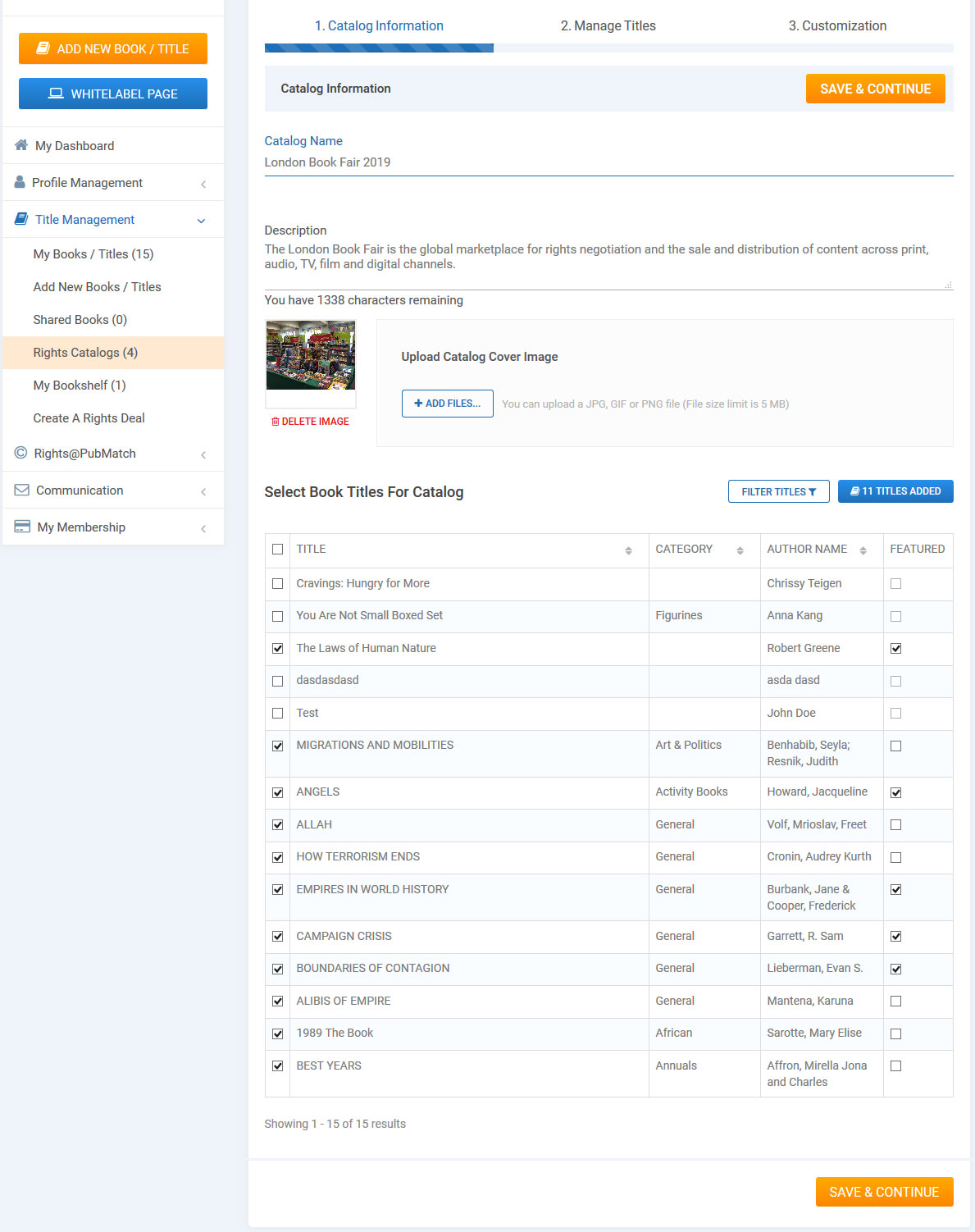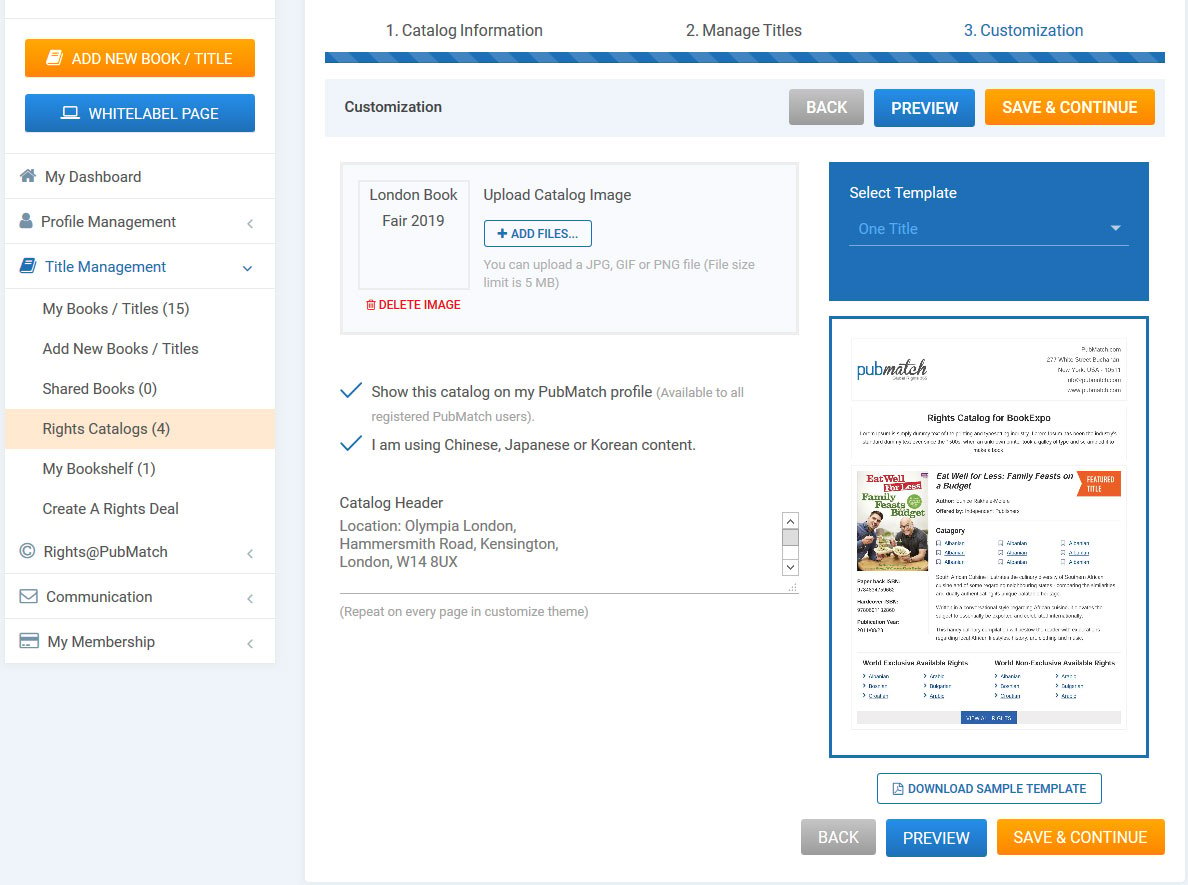Recapping Catalog Generation
Posted by Pubmatch Team in PubMatch Blog on Jul 31st, 2013 | 0 comments
Since our last update about Single Title Sell Sheets, I've gotten a number of requests asking to recap PubMatch's Catalog Generation Tool (CGT). The Catalog Generation Tool is one of the most popular tools on PubMatch. It has turned itself into a go to resource for PubMatch users who see it as not only a great tool for prepping for a book fair (ie creating a large catalog, downloading the PDF and sending it to the printer), but as a valuable marketing tool, and a great on-the-go tool for sending people detailed information about their books upon request. In other words, the CGT is changing the way a lot of PubMatch Premium members approach their cataloging process, and it's saving people loads of time.
To access the CGT, simply click Rights Catalog button from your member home page. From there, you'll be immediately presented with the tools to add a new catalog--first giving it a name and a description. Once you've done that, you choose your titles:
As you check the titles you want to include, they appear on the right hand side. To find specific titles, you can sort them by category, search for them specifically or sort by a number of other criteria like author name, publication date and more. As they get added to the right, you can click and drag them into any order you want, or sort them by pre-determined criteria.
When they're in the order you want, you can continue to the next page, where you personalize the catalog to your look and needs:
As you can see, you can really customize this catalog. The most important features are choosing how many titles you want to show per page, as this determines how much information will fit per titles, and choosing the fields you want to appear in the catalog (on the right side). But aside from those, you can customize the fonts, sizes, colors, and pretty much everything about the catalog--including a new logo or image. There are also pre-set themes--and you'll be able to save yours for later use. Once you have it all set, you can preview, and if you like what you see, just press save. Once you do, you'll be able to access your catalog in several different formats, including HTML, PDF, Word Document and Excel!
For the PDF, Word Doc and Excel formats, you can click the links to download, and for the HTML format, simply click the name of the catalog. It will open the catalog in a new window and you can send the link to anyone. The catalog is totally live, so anything that's clickable will send the person to the title's page on PubMatch, and if you've included Look Inside the Book when you added your title, then you've also given the user a preview of your book!
The catalog generation is one of the tools on PubMatch that we're most proud of, and we hope you learn to love it too!